CyberScrub Privacy Suite with Infinity Safe – The Dashboard – Main Screen
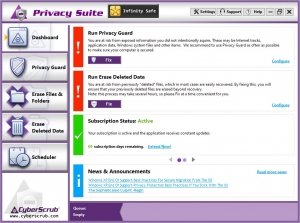
CyberScrub Privacy Suite with Infinity Safe – Main Screen – The Dashboard
CyberScrub Privacy Suite with Infinity Safe Consists of following
Dashboard: The Dashboard is the new Risk Monitor. It informs you about the Risks you have in regards to your privacy and program updates. It also informs you about how many days you have left in the subscription/protection. The Dashboard also informs you about the news and any additional information published by CyberScrub.
Privacy Guard: Privacy Guard is the main function of the program which allows you to protect your Privacy.
Privacy Guard takes care of following Privacy Sensitive details
Applications: Privacy Guard protects your privacy by securely erasing the privacy related information from the various applications/apps which are present on your Windows machine.
Browsers: Browsers are know to have your privacy open for all policy. CyberScrub Privacy Suite will make sure that it detects and then securely erase your browser history, cookies, temporary files, images, webpages, web tracks etc. Privacy Guard works with all browsers, such as IE, Google Chrome, Mozilla Firefox, Microsoft Edge, Safari, Opera and many more…
Erase Files and Folders : When you want to securely erase any files or folders from your system so that no traces of either the files or folders including the names and directory structure are found from the system, than Erase Files and Folders is your best buddy! This will target the selected files and folders and remove it from your machine in such a way that even the best forensic software cannot file it on your machine. Gone for good 🙂
Erase Deleted Data : Windows cannot delete any data securely. (Period). When you hit delete button to delete any file or folder, Microsoft simply removes the pointer to that file or folder and assigns the location of that file or folder as available free space. The file is still intact on your system. This is where CyberScrub Comes in Action and when you click on Erase Deleted Data, it will help you to securely delete the files from the Recycle Bin, and all previously deleted data, including the said “free space” securely.
Scheduler : Scheduler allows you to schedule a certain task to be run on a Manual, Daily, Weekly, Monthly , basis. You should be able to schedule any of the Privacy related tasks to be run on your command…
Infinity Safe : Infinity Safe if the latest addition to Privacy Suite Product. This allows you to encrypt your data securely with your own password and encryption level of AES 256 and then allows you to share your Encrypted Infinity Safe with your friends, Accountants, Bank, Home Mortgage or Financial organizations easily by even putting it into Dropbox, Google Drive, One Drive or any other cloud provider by making sure that the data is always encrypted and can only be seen or viewed by the authorized persons with whom you have shared the Safe password. It also allows you to securely delete the original documents so that no traces are left behind. Now Even the Cloud provider cannot read what you have put into their servers. WoW! Security and Encryption under your own control!
License Center: License Center allows you to Activate your License and will also allow you to Extend your license after you purchase additional year of subscription.
Support Center : This is the most important aspect of the program when you are concerned. If you need support, you can always go to our Support Center and read the Knowledge base and if did not find an answer, Create a new support ticket which will be answered by one of our knowledgeable support staff.
Update Center : This provides you updates to the program along with the definition files released by CyberScrub from Time to Time to make sure that your Privacy and Security is protected all the time.
