Eliminate “deleted” files from your computer
and remove all traces of your online activity
erase files, wipe files, wipe free space, remove online traces
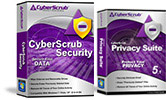
CyberScrub is designed to completely eliminate deleted files securely including any sensitive data from your computer. It is an advanced secure deletion product which will allow you to Erase files, wipe free space, wipe sensitive files and folders etc. CyberScrub programs are compatible on Windows 8.1, Windows 7, Windows Vista, Windows XP.
CyberScrub introduces a new meaning for the verb ERASE. Erasing a file now means wiping its contents beyond recovery, scrambling its name and dates and finally removing it from disk. CyberScrub is fully integrated with the Windows shell, so you can drag files and folders from Explorer and drop them in CyberScrub, or you can erase them directly from Explorer or My Computer, with a single mouse click.
CyberScrub is also able to completely destroy any data from previously deleted files that might still be accessible on your disk. To accomplish this task, CyberScrub will destroy the files from the Recycle Bin, it will wipe the disk free space (that usually contains data from previously deleted files) and it will also wipe the slack (unused) portion of existing files (that may contain sensitive data that comes from your computer).
The extensive erasing capabilities of CyberScrub make sure that not even a trace remains after erasing data. CyberScrub has a lot of wipe (overwrite) methods, differing in speed and security.
Among those featured is an advanced 35 wipe method based on the research of Peter Gutmann.
The fastest ones offer normal security and can stop software recovery tools. The slower ones match and exceed the specifications of the U.S. Department of Defense and are designed to prevent recovery by hardware tools. If you are not satisfied with the existing wipe methods, you can even define your own wipe methods. Advanced features like verifying each wipe pass and each disk operation allow CyberScrub to intercept any failures and inform you if data is not successfully erased.
With CyberScrub you can automatically clear the contents of folders that usually contain “cookies”, “cache”, “browser traces”, and other sensitive data (such as the Web browser cache, swap file, “locked files”, Temporary Internet files, the recent document list, etc.). You can also erase entire folder structures (folders with all their subfolders and files) and even entire drives. Features like the possibility of collecting multiple file specifications (e.g. *.tmp) turn CyberScrub into a clean-up utility.
Additional features include the ability to automatically perform erase operations from batch files or scheduling software, password protection, optional confirmation, logging support, and more. Please go to CyberScrub Privacy Suite product page by clicking here…
